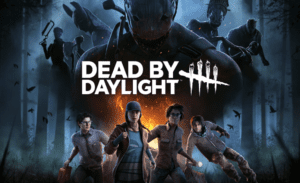Sony is enhancing the PS5 experience by rolling out an update that allows players to join Discord voice chats directly from their consoles. This long-awaited feature aims to streamline communication for gamers, making it easier to connect with friends and fellow players without needing a separate device.
How to Integrate Discord on PS5
The process to link your Discord account to your PS5 is straightforward. Players need to:
- Ensure their PS5 system software is updated to the latest version.
- Open the Discord app on their mobile device or PC.
- Navigate to User Settings, then Connections.
- Select the PlayStation Network icon and follow the prompts to link accounts.
Once linked, players can initiate and join Discord voice calls directly from the PS5’s Control Center, enhancing the social gaming experience.
Benefits of Discord Integration
This integration brings several benefits to PS5 users:
- Seamless Communication: No need for additional devices to join Discord calls.
- Enhanced Gaming Experience: Easily chat with friends and coordinate multiplayer sessions.
- Unified Platform: Keep all gaming interactions within the PS5 ecosystem.
Community Response
The gaming community has eagerly anticipated this update. This feature is expected to greatly improve the multiplayer gaming experience, allowing for better coordination and social interaction.
Conclusion
The new Discord integration on PS5 marks a significant step forward in enhancing the console’s social features. By simplifying the process of joining voice chats, Sony is ensuring that players can stay connected more easily and enjoy a more immersive gaming experience.